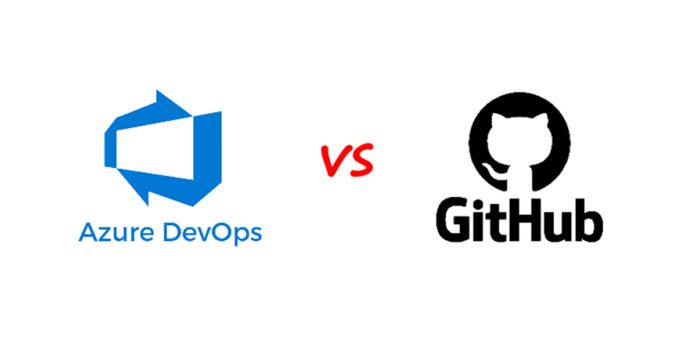Introduction to Azure DevOps and GitHub
In the ever-evolving world of software development, choosing the right tools can make all the difference. Two heavyweights in this arena are Azure DevOps and GitHub. Both platforms offer robust features, but they cater to slightly different needs and preferences. Whether you’re a solo developer or part of a large team, understanding what each tool brings to the table is crucial for your workflow. As we dive into the specifics of Azure DevOps vs GitHub, you’ll discover which platform aligns better with your project requirements and collaboration style. Buckle up as we navigate through key features, comparisons, and considerations that will help you make an informed decision!
Key Features of Azure DevOps
Azure DevOps stands out with its comprehensive suite of tools designed for seamless software development and collaboration. One of its flagship features is Azure Boards, which provides an agile project management system. Users can easily track work items, sprints, and backlogs.
Another significant feature is Azure Repos. This service offers unlimited private Git repositories to manage code efficiently. It integrates well with other components in the Azure ecosystem.
Continuous Integration and Continuous Deployment (CI/CD) capabilities are also a highlight. With Azure Pipelines, teams can automate builds and deployments across various platforms effortlessly.
Moreover, Test Plans enable organizations to plan tests effectively while tracking user acceptance testing through detailed reports. The integration with Microsoft Teams enhances communication among team members too.
These features make Azure DevOps a robust choice for teams looking to streamline their development processes.
Key Features of GitHub
GitHub stands out as a leading platform for version control and collaboration. Its intuitive interface makes it easy for developers to manage code repositories efficiently.
One of its standout features is GitHub Actions. This tool automates workflows, allowing users to build, test, and deploy their applications seamlessly. By integrating CI/CD processes directly within the repository, teams can enhance productivity.
Another significant aspect is the pull request system. It fosters collaboration by enabling team members to review code changes before merging them into the main branch. Comments and suggestions streamline communication among developers.
Moreover, GitHub’s extensive community support provides access to countless open-source projects. Users can learn from others’ work or contribute their own improvements easily.
With powerful project management tools like issues and milestones, tracking progress becomes straightforward. These capabilities help teams stay organized while working toward common goals in any development cycle.
Comparison between Azure DevOps and GitHub
When comparing Azure DevOps and GitHub, it’s essential to consider their core functionalities. Azure DevOps offers a suite of tools that covers the entire software development lifecycle. From planning to deployment, it’s designed for teams looking for an integrated solution.
On the other hand, GitHub shines as a platform focused on source code management and collaboration. It thrives in open-source environments and boasts an extensive community of developers actively contributing to projects.
User experience differs significantly between the two. Azure DevOps has a more complex interface suited for project management, while GitHub keeps things simple with its streamlined design tailored for version control.
Integration capabilities also vary; Azure allows seamless connections with Microsoft products, whereas GitHub integrates well with various third-party services through APIs and webhooks. Each tool excels in different areas depending on team needs and preferences.
Benefits of Using Azure DevOps or GitHub
Both Azure DevOps and GitHub offer distinct advantages that cater to various development needs.
Azure DevOps shines with its comprehensive suite of tools. It integrates seamlessly across the software development lifecycle, allowing teams to plan, develop, test, and deploy all in one place. This streamlining can enhance productivity significantly.
On the other hand, GitHub is renowned for its collaborative features. Developers appreciate the simplicity of pull requests and code reviews. The platform fosters community engagement through open-source projects, encouraging knowledge sharing among users.
Choosing between them may depend on project requirements. For larger organizations needing extensive project management capabilities, Azure DevOps might be ideal. Conversely, smaller teams or those prioritizing collaboration may find GitHub more advantageous.
Both platforms drive efficiency in their unique ways. Understanding specific team goals will help determine which tool aligns best with your workflow.
Considerations for Choosing the Right DevOps Tool
Choosing the right DevOps tool involves several key considerations. First, evaluate your team’s expertise and familiarity with each platform. If your developers are already well-versed in GitHub, adopting Azure DevOps may require additional training and adjustment.
Next, think about integration capabilities. Does the tool seamlessly connect with other software you use? Compatibility can save time and reduce friction during deployment.
Cost is another critical factor. Both tools offer different pricing structures that might suit various budgets. Assess whether you’re looking for a free option or if you’re ready to invest in premium features.
Consider future scalability. As your projects grow, will the tool continue to meet your needs? Choosing a platform that evolves alongside your organization can prevent headaches down the road.
Final Words
When it comes to choosing between Azure DevOps and GitHub, both platforms offer robust functionalities that cater to different developer needs. Azure DevOps shines with its comprehensive suite of tools aimed at supporting the entire software development lifecycle. It’s particularly beneficial for teams looking for a unified solution that integrates project management, CI/CD pipelines, and testing features.
On the other hand, GitHub excels in fostering collaboration among developers through its social coding environment. Its vast community support and emphasis on open-source projects make it an ideal choice for many developers.
Consider your team’s specific requirements before making a decision. Evaluate factors like existing workflows, integration capabilities, and team size. Each tool has its own strengths designed to enhance productivity in unique ways.
Whether you choose Azure DevOps or GitHub will depend on your project’s goals and your team’s dynamics. Both tools have proven their worth in the industry; it’s all about aligning them with what works best for you. Explore the options available and make an informed choice that drives success in your development efforts.