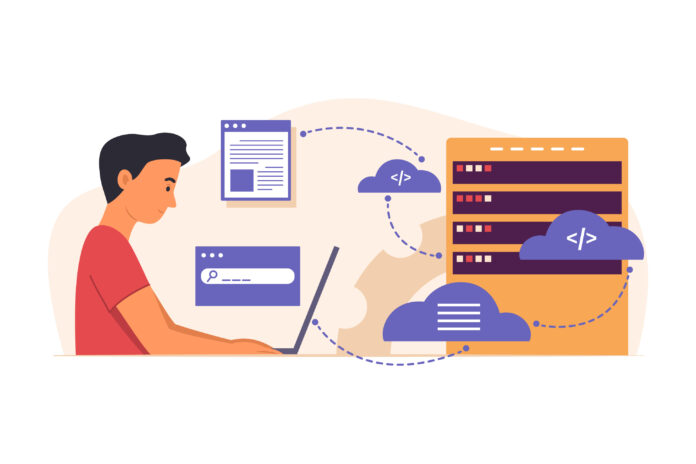Adding a column to an existing table in SQL Server is a fundamental operation that developers and database administrators (DBAs) frequently perform. Transact-SQL (T-SQL) is the proprietary extension of SQL used by Microsoft SQL Server and Sybase ASE. This guide will delve into the various aspects of adding a column in T-SQL, ensuring that you understand not just the syntax, but also the implications and best practices.
Understanding the Basics of Adding Columns in T-SQL
In T-SQL, the ALTER TABLE statement is used to modify the structure of an existing table. This command is essential for tasks such as adding, deleting, or modifying columns.
Syntax for Adding a Column
The basic syntax for adding a new column to a table in T-SQL is as follows:
ALTER TABLE table_name
ADD column_name datatype [NULL | NOT NULL] [DEFAULT default_value];
- table_name: The name of the table to which you want to add the column.
- column_name: The name of the new column.
- datatype: The data type for the new column (e.g., INT, VARCHAR, DATETIME).
- NULL | NOT NULL: Specifies whether the column can contain NULL values.
- DEFAULT default_value: Sets a default value for the column.
Example: Adding a Simple Column
Here’s a straightforward example. Suppose you have a table named Employees and you want to add a column DateOfBirth of type DATE:
ALTER TABLE Employees
ADD DateOfBirth DATE;
This command adds the DateOfBirth column to the Employees table, allowing NULL values by default.
Adding Columns with Constraints
NOT NULL Constraint
If you want the new column to require a value (i.e., it cannot be NULL), you can use the NOT NULL constraint:
ALTER TABLE Employees
ADD DateOfBirth DATE NOT NULL;
Default Values
To ensure that existing rows have a meaningful value in the new column, you might want to add a default value. For instance, if you add a HireDate column and want it to default to the current date:
ALTER TABLE Employees
ADD HireDate DATE DEFAULT GETDATE();
This sets the HireDate to the current date for all existing and future rows that don’t explicitly provide a value for this column.
Adding Multiple Columns
You can add multiple columns in a single ALTER TABLE statement. This can be efficient and helps maintain database integrity. Here’s how you can do it:
ALTER TABLE Employees
ADD MiddleName VARCHAR(50),
PhoneNumber VARCHAR(15);
This command adds both MiddleName and PhoneNumber columns to the Employees table.
Handling Large Tables
Best Practices for Adding Columns to Large Tables
Adding a column to a large table can be resource-intensive and might cause performance issues. Here are some best practices:
- Off-Peak Hours: Perform schema changes during off-peak hours to minimize the impact on users.
- Index Management: Temporarily disable indexes that might be affected by the schema change and rebuild them afterward.
- Batch Processing: If you need to update the new column for existing rows, consider doing it in batches to avoid locking issues.
Example: Adding a Column to a Large Table
Suppose you have a large table Orders and you want to add a DeliveryDate column:
ALTER TABLE Orders
ADD DeliveryDate DATETIME NULL;
To update existing rows in batches, you could use a script like this:
DECLARE @BatchSize INT = 1000;
DECLARE @MinID INT = (SELECT MIN(OrderID) FROM Orders);
DECLARE @MaxID INT = (SELECT MAX(OrderID) FROM Orders);
WHILE @MinID <= @MaxID
BEGIN
UPDATE TOP (@BatchSize) Orders
SET DeliveryDate = DATEADD(day, 5, OrderDate)
WHERE OrderID BETWEEN @MinID AND @MinID + @BatchSize - 1;
SET @MinID = @MinID + @BatchSize;
END
This script updates the DeliveryDate column in batches of 1000 rows, which helps to reduce the impact on the database.
Modifying Existing Columns
While adding columns is a common operation, you might also need to modify existing columns. For example, changing a column’s data type or setting a new default value.
Changing a Column’s Data Type
To change the data type of an existing column, use the ALTER COLUMN clause:
ALTER TABLE Employees
ALTER COLUMN PhoneNumber VARCHAR(20);
Adding a Default Value to an Existing Column
To add a default value to an existing column:
ALTER TABLE Employees
ADD CONSTRAINT DF_Employees_HireDate DEFAULT GETDATE() FOR HireDate;
Managing Permissions and Security
Permissions Required
To alter a table, you need appropriate permissions. Typically, you need ALTER permissions on the table and membership in the db_ddladmin fixed database role or higher.
Granting Permissions
If you need to grant permissions to a user to alter tables, you can do so with the following command:
GRANT ALTER ON TABLE Employees TO [username];
Potential Pitfalls and How to Avoid Them
Data Type Mismatches
Ensure the data type you choose for the new column is appropriate for the data it will store. Using incorrect data types can lead to data integrity issues and performance problems.
Impact on Indexes
Adding a new column can affect existing indexes. Evaluate the impact on performance and plan to update or rebuild indexes as necessary.
Concurrency Issues
When altering large tables, be mindful of concurrency issues. Use transaction management and appropriate isolation levels to minimize the impact on concurrent operations.
Conclusion
Adding a column in T-SQL is a fundamental operation that requires careful planning and execution, especially for large tables. By understanding the syntax, constraints, and best practices, you can perform this operation efficiently and effectively. Always consider the broader impact on your database’s performance and integrity, and manage permissions appropriately to maintain security.