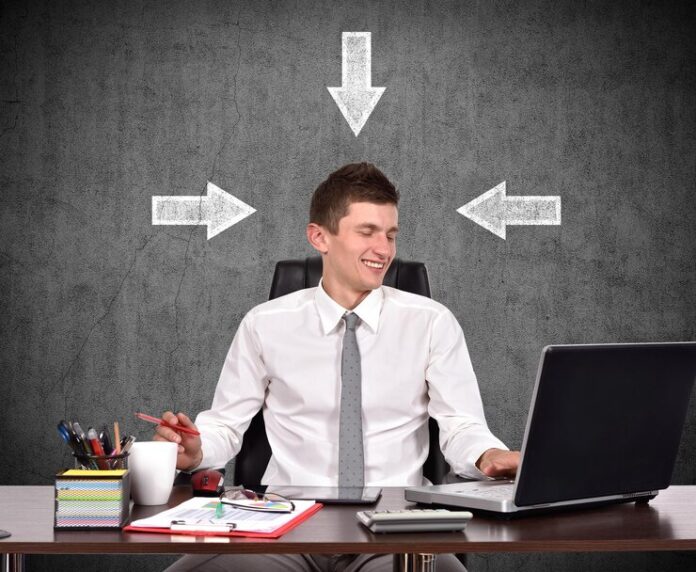Introduction
Adding a row in MySQL is a fundamental operation for anyone working with databases. Whether you’re a beginner or an experienced developer, understanding how to insert data efficiently and correctly is crucial. This guide will take you through the process of adding a row in MySQL, including various methods, best practices, and troubleshooting tips.
Understanding MySQL and Its Importance
MySQL is a widely-used relational database management system (RDBMS) that powers many of the world’s websites and applications. It is known for its reliability, ease of use, and strong community support. Learning how to add data to a MySQL database is essential for managing dynamic content and performing various backend operations.
Setting Up Your MySQL Environment
Installing MySQL
To start using MySQL, you need to install it on your system. You can download the latest version from the official MySQL website. Installation steps vary depending on your operating system:
- Windows: Use the MySQL Installer for Windows.
- macOS: Use the DMG archive.
- Linux: Use the package manager (e.g.,
aptfor Debian-based distributions,yumfor Red Hat-based distributions).
Configuring MySQL
After installation, you need to configure MySQL. This typically involves setting the root password and configuring default settings. On first startup, MySQL will prompt you to run a security script to set up these configurations.
Accessing the MySQL Command Line
Once installed and configured, you can access the MySQL command line by typing mysql -u root -p in your terminal or command prompt. Enter the root password when prompted to start the MySQL shell.
Basic Concepts in MySQL
Databases and Tables
MySQL organizes data into databases and tables. A database is a collection of related tables, and a table is a collection of related data entries.
Data Types
MySQL supports various data types, including integers, floats, strings, dates, and more. Choosing the correct data type for each column is essential for optimizing storage and performance.
Primary Keys
A primary key is a unique identifier for each row in a table. It ensures that each entry is unique and can be referenced easily.
Preparing to Insert Data
Creating a Database
Before adding data, you need to create a database. Use the following SQL command to create a new database:
Creating a Table
Next, create a table within the database to hold your data. For example:
Defining Table Schema
When creating a table, defining the schema involves specifying the columns, their data types, and any constraints (e.g., NOT NULL, UNIQUE).
Basic INSERT Statement
Syntax of INSERT INTO
The basic syntax for inserting a row into a table is:
Adding a Single Row
To insert a single row into the users table created earlier:
Advanced INSERT Techniques
Adding Multiple Rows
You can insert multiple rows in a single query:
Using INSERT IGNORE
INSERT IGNORE allows you to insert data while ignoring errors such as duplicate entries:
Using REPLACE INTO
REPLACE INTO replaces the old record with a new one if a duplicate entry is found:
Handling Special Data Types
Inserting NULL Values
To insert a NULL value, simply omit the column in the INSERT statement or explicitly use NULL:
Inserting Dates and Times
MySQL provides various date and time functions. To insert the current timestamp:
Inserting Binary Data
To insert binary data, use the BLOB or VARBINARY data types. For example:
Using Prepared Statements
Benefits of Prepared Statements
Prepared statements help prevent SQL injection and improve performance for repeated queries.
Writing Prepared Statements
To use a prepared statement, you first prepare the statement with placeholders and then execute it with actual values.
Executing Prepared Statements
Executing a prepared statement involves binding the values to the placeholders and running the statement.
Error Handling in INSERT Statements
Common Errors and Warnings
Some common errors include duplicate entries, data type mismatches, and constraint violations. MySQL provides error codes and messages to help diagnose these issues.
Debugging INSERT Errors
To debug, check the error message returned by MySQL, and ensure your data matches the table schema.
Performance Optimization
Indexing for Faster Inserts
Indexes can speed up data retrieval but may slow down inserts. Balance indexing needs based on your use case.
Bulk Inserts
For large datasets, use bulk inserts to improve performance:
Minimizing Locking
To reduce locking, avoid long transactions and use appropriate isolation levels.
Security Considerations
Preventing SQL Injection
Always use prepared statements and parameterized queries to prevent SQL injection attacks.
User Privileges
Grant the minimum required privileges to database users.
Secure Connections
Use SSL/TLS to encrypt connections between your application and MySQL server.
Tools and Utilities for MySQL
MySQL Workbench
MySQL Workbench is a visual tool for database design, development, and administration.
phpMyAdmin
phpMyAdmin is a web-based tool for managing MySQL databases.
Command-Line Tools
MySQL provides various command-line tools such as mysqldump for backups and mysqladmin for server administration.
Real-World Examples and Use Cases
Adding User Data
Inserting user registration details into the database.
Logging Events
Recording application events or errors in a log table.
E-commerce Transactions
Storing transaction details for an online store.
Frequently Asked Questions (FAQs)
Common Issues and Solutions
- Duplicate Entry: Ensure unique constraints are handled.
- Data Type Mismatch: Verify data types match the table schema.
Best Practices for Data Insertion
- Use prepared statements.
- Validate data before insertion.
- Optimize indexing.
Conclusion
Recap of Key Points
Inserting data into MySQL is a fundamental operation that involves understanding table schemas, using correct SQL syntax, and handling various data types.
Further Resources
For more in-depth information, refer to the MySQL documentation, online tutorials, and community forums.
This guide has covered everything from setting up your MySQL environment to advanced insertion techniques and performance optimization. With these insights, you can confidently manage and manipulate data in your MySQL databases.