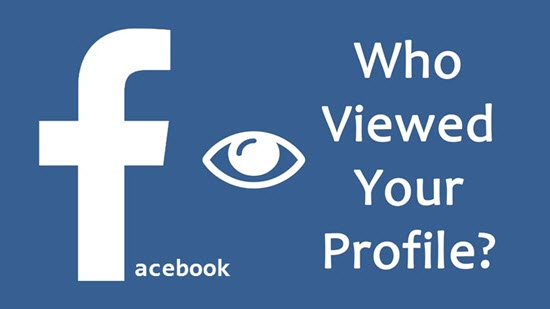Table of Contents
- Introduction
- Can You See Who Viewed Your Facebook Profile?
- Exploring Facebook’s Privacy Policies
- Facebook Stories and Viewers
- Third-Party Apps and Their Risks
- Best Practices for Facebook Privacy
- Conclusion
Introduction
With over 2.8 billion monthly active users, Facebook is one of the most widely used social media platforms globally. As users share personal content, a common question arises: who is viewing my profile? This curiosity stems from a desire for privacy, security, and sometimes mere interest. This article delves into the possibilities and limitations of seeing who has viewed your Facebook profile.
Can You See Who Viewed Your Facebook Profile?
As of now, Facebook does not provide a feature that allows users to see who has viewed their profiles. This policy is part of Facebook’s efforts to ensure user privacy. Despite numerous requests and rumors, the platform has maintained this stance. Facebook’s official help page states: “No, Facebook doesn’t let you track who views your profile. Third-party apps also can’t provide this functionality. If you come across an app that claims to offer this ability, please report the app.”
Why Doesn’t Facebook Offer This Feature?
Facebook’s decision not to reveal profile viewers is driven by several factors:
- Privacy Concerns: Revealing who views profiles could discourage users from freely browsing other profiles.
- User Experience: Knowing they are being watched might make users uncomfortable, altering their behavior on the platform.
- Technical Challenges: Implementing such a feature while maintaining user data security and privacy would be technically challenging.
Exploring Facebook’s Privacy Policies
Facebook is committed to maintaining user privacy. Its privacy policies are designed to protect users’ personal information and ensure a safe online environment.
Key Points of Facebook’s Privacy Policy:
- Data Protection: Facebook uses advanced security measures to protect user data from unauthorized access.
- User Control: Users have control over their privacy settings and can choose what information they share and with whom.
- Transparency: Facebook provides clear information about how user data is collected, used, and shared.
Facebook Stories and Viewers
While you can’t see who views your profile, Facebook Stories do allow you to see who has viewed them. This feature can be found in the Stories section and shows a list of viewers.
How to Check Story Viewers:
- Post a Story: Create and post a story on your Facebook account.
- View Your Story: Open your story to see who has viewed it.
- Viewer List: At the bottom of your story, you will see a list of friends who have viewed it.
Third-Party Apps and Their Risks
Many third-party apps and websites claim to offer the ability to see who viewed your Facebook profile. However, these claims are false and often dangerous.
Risks of Using Third-Party Apps:
- Security Threats: These apps can be malicious and compromise your account security.
- Data Privacy: By granting access to these apps, you risk sharing your personal data with unauthorized entities.
- Violation of Facebook’s Terms: Using such apps violates Facebook’s terms of service, potentially leading to account suspension.
Best Practices for Facebook Privacy
To ensure your privacy on Facebook, follow these best practices:
Privacy Settings:
- Profile Privacy: Adjust your profile privacy settings to control who can see your information.
- Post Privacy: Set the audience for your posts to friends, specific friends, or only yourself.
- Friend Requests: Be cautious about accepting friend requests from unknown people.
Security Measures:
- Strong Passwords: Use a strong, unique password for your Facebook account.
- Two-Factor Authentication: Enable two-factor authentication for an added layer of security.
- Regular Monitoring: Regularly check your account activity and report any suspicious activity.
Conclusion
While it’s natural to be curious about who views your Facebook profile, the platform does not provide this feature. Facebook prioritizes user privacy and security, which is why this information remains confidential. Instead, focus on utilizing the available privacy settings and best practices to safeguard your online presence. Avoid third-party apps claiming to offer this functionality, as they pose significant risks to your security and privacy.