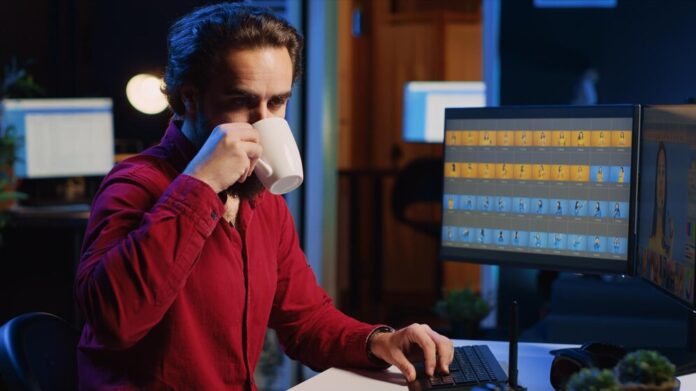Introduction to PostgreSQL GUI
Definition and Importance
A PostgreSQL GUI (Graphical User Interface) is a software application that provides a visual interface for interacting with PostgreSQL databases. These GUIs simplify database management tasks by allowing users to interact with databases using visual tools rather than command-line instructions. They are crucial for improving usability, especially for users who may not be comfortable with SQL or command-line operations.
Evolution and History
PostgreSQL GUIs have evolved significantly over the years. Initially, database management was predominantly command-line based, requiring in-depth knowledge of SQL and the underlying database structure. The advent of graphical interfaces marked a major shift, making database management accessible to a broader audience. Early PostgreSQL GUIs were basic, offering limited functionality, but modern versions are highly sophisticated, supporting a wide range of features and functionalities.
Understanding PostgreSQL
Overview of PostgreSQL
PostgreSQL, also known as Postgres, is a powerful, open-source relational database management system (RDBMS). It supports a wide variety of data types and advanced features such as custom data types, full-text search, and more. PostgreSQL is renowned for its robustness, extensibility, and compliance with SQL standards.
Key Features and Benefits
- ACID Compliance: Ensures reliable transaction processing.
- Extensibility: Supports custom data types, functions, and operators.
- SQL Compliance: Adheres to SQL standards, ensuring compatibility.
- Concurrency: Efficiently handles multiple users and processes.
- Security: Offers extensive authentication and access control features.
Common Use Cases
- Enterprise Applications: Used in large-scale, mission-critical applications.
- Data Warehousing: Ideal for managing large datasets and performing complex queries.
- Web Applications: Popular choice for back-end database management.
Importance of GUIs for Databases
Why GUIs Matter
GUIs for databases like PostgreSQL are essential because they provide a user-friendly way to manage and interact with databases. They help in visualizing data, running queries, managing database schemas, and performing various other tasks that would be complex and time-consuming through a command-line interface.
Comparison with Command Line Interfaces (CLI)
While CLIs offer powerful and flexible control over database management, they require extensive knowledge and can be error-prone. GUIs, on the other hand, make database tasks more intuitive and accessible, reducing the likelihood of errors and the need for extensive training.
Types of PostgreSQL GUIs
Desktop Applications
Desktop GUIs for PostgreSQL are installed directly on a user’s computer. They offer robust features and often support complex database operations. Examples include pgAdmin, DBeaver, and DataGrip.
Web-Based GUIs
Web-based PostgreSQL GUIs can be accessed through a browser, making them ideal for remote database management. They are platform-independent and can be accessed from any device with internet access. Popular examples include Adminer and phpPgAdmin.
Mobile Applications
Although less common, some PostgreSQL GUIs are available as mobile apps, allowing users to manage their databases from smartphones or tablets. These apps are generally designed for quick and basic database operations.
Popular PostgreSQL GUIs
pgAdmin
Features
- Comprehensive interface for database management.
- Supports multiple PostgreSQL versions.
- Provides a graphical query builder and SQL editor.
- Offers server and database monitoring tools.
Pros and Cons
- Pros: Free and open-source, highly extensible, and widely used.
- Cons: Can be resource-intensive and may have a steep learning curve for beginners.
DBeaver
Features
- Multi-platform support with a user-friendly interface.
- Integrated SQL editor and data viewer.
- Supports a wide range of databases beyond PostgreSQL.
- Offers advanced data import/export functionalities.
Pros and Cons
- Pros: Versatile, supports multiple databases, and offers powerful data management features.
- Cons: The free version has limited features compared to the enterprise edition.
DataGrip
Features
- Intelligent SQL coding assistance with auto-completion.
- Comprehensive database refactoring tools.
- Built-in support for multiple database systems.
- Robust data visualization and editing capabilities.
Pros and Cons
- Pros: Rich feature set, excellent for complex database management tasks.
- Cons: Requires a subscription, which can be expensive for individual users.
TablePlus
Features
- Modern, lightweight interface with a focus on speed.
- Supports multiple database connections and sessions.
- Provides intuitive data management and query execution tools.
- Offers live editing and multi-tab management.
Pros and Cons
- Pros: Fast, efficient, and easy to use, with a focus on productivity.
- Cons: Limited customization options and higher cost for advanced features.
OmniDB
Features
- Web-based, lightweight database management tool.
- Offers real-time SQL editing and execution.
- Supports multiple database systems, including PostgreSQL.
- Provides a user-friendly, intuitive interface.
Pros and Cons
- Pros: Cross-platform, easy to use, and supports multiple databases.
- Cons: Fewer advanced features compared to other GUIs.
Technical Specifications of PostgreSQL GUIs
System Requirements
Most PostgreSQL GUIs require moderate system resources, including:
- CPU: Multi-core processors recommended for better performance.
- RAM: Minimum 2GB, with higher amounts recommended for complex tasks.
- Storage: Varies by application, typically requiring 100MB to several GBs.
Supported Platforms
- pgAdmin: Windows, macOS, Linux.
- DBeaver: Windows, macOS, Linux.
- DataGrip: Windows, macOS, Linux.
- TablePlus: Windows, macOS.
- OmniDB: Browser-based, compatible with major browsers.
Applications and Use Cases
Database Management
PostgreSQL GUIs are extensively used for managing database schemas, performing routine maintenance, and ensuring database integrity. They offer tools for creating, modifying, and deleting database objects such as tables, views, and procedures.
Data Analysis and Reporting
GUIs provide capabilities for running complex queries, generating reports, and visualizing data trends. They often include tools for data filtering, sorting, and aggregating, which are essential for data analysis.
Development and Testing
For developers, PostgreSQL GUIs offer environments for testing and debugging SQL code. They support version control, collaborative work, and integration with other development tools, facilitating seamless database development.
Benefits of Using PostgreSQL GUIs
Ease of Use
GUIs simplify complex database tasks by providing intuitive visual interfaces. This ease of use makes them accessible to a wider audience, including those who may not be familiar with SQL or database management.
Enhanced Productivity
By automating routine tasks and providing quick access to powerful database management features, PostgreSQL GUIs significantly enhance user productivity. Features like drag-and-drop interfaces, graphical query builders, and real-time data editing save time and reduce errors.
Advanced Visualization
Many PostgreSQL GUIs offer advanced data visualization tools, allowing users to create charts, graphs, and dashboards. These visualizations help in better understanding data trends and making informed decisions.
Challenges and Limitations
Performance Overheads
GUIs can introduce performance overheads, particularly when managing large datasets or complex queries. They may consume significant system resources, leading to slower performance compared to command-line tools.
Security Concerns
Security is a critical concern when using GUIs, especially web-based ones. Ensuring secure connections and proper access controls is essential to protect sensitive data and prevent unauthorized access.
Latest Innovations in PostgreSQL GUIs
New Features and Updates
Recent updates in PostgreSQL GUIs include enhanced support for cloud-based databases, improved user interfaces, and new tools for data analysis and reporting. Innovations such as AI-powered query optimization and integration with modern development frameworks are also becoming more common.
Trends in GUI Development
Trends in PostgreSQL GUI development include the adoption of responsive design for better usability across devices, the integration of machine learning tools for data analysis, and the use of open-source frameworks to foster community-driven innovation.
Future Prospects of PostgreSQL GUIs
Predictions for Future Developments
Future developments in PostgreSQL GUIs are likely to focus on increasing automation, enhancing data security, and improving integration with other software systems. We can also expect to see more features for real-time data analysis and collaboration.
Impact on Database Management
As PostgreSQL GUIs continue to evolve, they will play an increasingly important role in database management. They will enable more efficient database operations, improve data accessibility, and support the growing demand for data-driven decision-making.
Comparative Analysis
PostgreSQL GUIs vs. Other Database GUIs
Compared to GUIs for other database systems like MySQL or Oracle, PostgreSQL GUIs tend to offer more advanced features and better support for complex data types and operations. They are also often more customizable and extensible.
PostgreSQL GUIs vs. Command Line Tools
While command-line tools offer unmatched flexibility and control, PostgreSQL GUIs provide a more user-friendly and accessible way to manage databases. They are particularly useful for users who may not have deep technical expertise or prefer visual interfaces.
User Guides and Tutorials
Getting Started with pgAdmin
To start using pgAdmin, download and install the latest version from the official website. Launch the application, connect to your PostgreSQL server, and explore its features through the intuitive interface. Use the graphical query builder to create and run SQL queries, and take advantage of the various tools for database management and monitoring.
Using DBeaver Effectively
DBeaver is a versatile tool that supports multiple databases. After installation, connect to your PostgreSQL server by adding a new connection. Use the SQL editor for writing and executing queries, and explore the data viewer for in-depth data analysis. Leverage the advanced import/export features for data management.
Advanced Features in DataGrip
DataGrip offers powerful features for database management. Connect to your PostgreSQL server and explore the intelligent SQL editor with code completion and error detection. Use the database refactoring tools to manage schema changes, and take advantage of the built-in support for version control to track changes in your database projects.
FAQ
What is the best GUI for PostgreSQL?
The best GUI for PostgreSQL depends on your specific needs and preferences. For comprehensive database management, pgAdmin is widely used and highly recommended. For a more lightweight and intuitive interface, TablePlus is a good choice. DBeaver and DataGrip are excellent options for those who need multi-database support and advanced features.
How to choose the right GUI for my needs?
Consider factors such as ease of use, feature set, system requirements, and cost when choosing a PostgreSQL GUI. Evaluate your specific needs, such as database size, complexity of operations, and whether you require multi-database support. Testing different GUIs and assessing their fit with your workflow can help you make an informed decision.
Are there any free PostgreSQL GUIs?
Yes, there are several free PostgreSQL GUIs available, including pgAdmin, DBeaver Community Edition, and OmniDB. These tools offer robust features for managing PostgreSQL databases and can be a great starting point for users looking for cost-effective solutions.
Conclusion
Summary of Key Points
PostgreSQL GUIs play a crucial role in simplifying database management tasks and making them more accessible to a wider audience. They offer a range of features that enhance productivity, improve data visualization, and support efficient database operations. Popular GUIs like pgAdmin, DBeaver, and DataGrip provide powerful tools for managing PostgreSQL databases effectively.
Future Outlook
As the demand for data-driven decision-making continues to grow, PostgreSQL GUIs will become increasingly important. Future developments will likely focus on enhancing automation, improving security, and integrating advanced data analysis tools. Staying informed about these trends and innovations will help users make the most of their PostgreSQL GUIs.