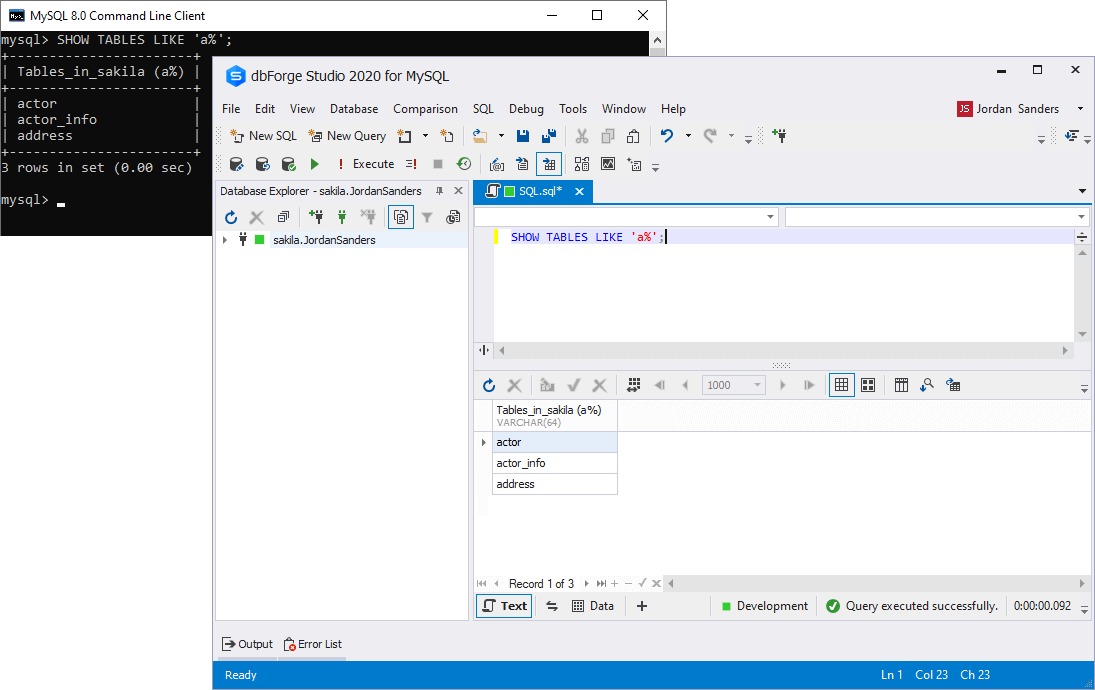Structured Query Language (SQL) is the backbone of database management, enabling users to execute a wide array of operations on databases. One crucial aspect of SQL is the ability to query the structure and metadata of the database itself. This is where the “show table” command and its equivalents come into play. In this comprehensive guide, we will delve into the various commands and techniques used to display the structure, properties, and contents of tables in SQL databases.
What is the “SHOW TABLE” Command?
The “SHOW TABLE” command is a generic term used to describe commands that display information about tables in a database. The exact syntax and functionality can vary depending on the SQL database management system (DBMS) in use, such as MySQL, PostgreSQL, SQL Server, or Oracle. Generally, these commands provide insights into table structure, including column names, data types, and constraints, as well as other metadata.
MySQL: SHOW TABLES and DESCRIBE
SHOW TABLES
In MySQL, the SHOW TABLES command lists all the tables in the current database. This command is straightforward and does not require any additional parameters. Here’s an example:
SHOW TABLES;
This command returns a list of tables in the current database, which is useful for getting an overview of what tables are available.
DESCRIBE
To get detailed information about a specific table, MySQL provides the DESCRIBE command (or its synonym DESC). This command displays the structure of a table, including column names, data types, nullability, and key constraints. Here’s how you use it:
DESCRIBE table_name;
For example, if you have a table named employees, you would use:
DESCRIBE employees;
The output will include columns such as Field (column name), Type (data type), Null (whether the column can contain NULL values), Key (index information), Default (default value), and Extra (additional information).
PostgreSQL: \dt and \d
\dt
In PostgreSQL, you can list all tables in the current database using the \dt command in the psql command-line interface. This command provides a list of tables along with their schema and type.
\dt
This will display a table listing all user-defined tables in the current schema.
\d
To get detailed information about a specific table, PostgreSQL uses the \d command followed by the table name. This command provides comprehensive details about the table’s structure.
\d table_name
For example, to describe a table named employees:
\d employees
This command will return detailed information including column names, data types, modifiers, indexes, and foreign key constraints.
SQL Server: sp_help and SELECT
sp_help
In SQL Server, the sp_help stored procedure provides detailed information about database objects, including tables. You can use it to display the structure of a table.
EXEC sp_help 'table_name';
For instance, to describe the employees table:
EXEC sp_help 'employees';
The output includes multiple result sets showing the column definitions, index information, and other relevant details.
SELECT
Additionally, SQL Server provides the SELECT statement to query metadata tables such as INFORMATION_SCHEMA.COLUMNS for column details.
SELECT COLUMN_NAME, DATA_TYPE, IS_NULLABLE, COLUMN_DEFAULT
FROM INFORMATION_SCHEMA.COLUMNS
WHERE TABLE_NAME = 'table_name';
This query retrieves detailed information about the columns in the specified table.
Oracle: DESCRIBE and USER_TAB_COLUMNS
DESCRIBE
In Oracle, the DESCRIBE command provides information about the structure of a table. This command is similar to the DESCRIBE command in MySQL.
DESCRIBE table_name;
For example:
DESCRIBE employees;
The output includes column names, data types, nullability, and default values.
USER_TAB_COLUMNS
For more detailed information, you can query the USER_TAB_COLUMNS view. This view contains detailed metadata about table columns.
SELECT column_name, data_type, nullable, data_default
FROM user_tab_columns
WHERE table_name = 'TABLE_NAME';
This query returns a comprehensive list of column details for the specified table.
Common Metadata Queries Across Different DBMS
While the commands mentioned above are specific to certain DBMS, there are some common queries that can be used across different SQL databases to retrieve metadata.
INFORMATION_SCHEMA
Many SQL databases support the INFORMATION_SCHEMA views, which provide standardized access to metadata. Here are some common queries:
List All Tables
SELECT table_name
FROM information_schema.tables
WHERE table_type = 'BASE TABLE' AND table_schema = 'your_schema';
Describe a Table
SELECT column_name, data_type, is_nullable, column_default
FROM information_schema.columns
WHERE table_name = 'your_table_name' AND table_schema = 'your_schema';
Example in MySQL
SELECT table_name
FROM information_schema.tables
WHERE table_type = 'BASE TABLE' AND table_schema = 'public';
SELECT column_name, data_type, is_nullable, column_default
FROM information_schema.columns
WHERE table_name = 'employees' AND table_schema = 'public';
Example in PostgreSQL
SELECT table_name
FROM information_schema.tables
WHERE table_type = 'BASE TABLE' AND table_schema = 'public';
SELECT column_name, data_type, is_nullable, column_default
FROM information_schema.columns
WHERE table_name = 'employees' AND table_schema = 'public';
Example in SQL Server
SELECT table_name
FROM information_schema.tables
WHERE table_type = 'BASE TABLE' AND table_catalog = 'your_database';
SELECT column_name, data_type, is_nullable, column_default
FROM information_schema.columns
WHERE table_name = 'employees' AND table_catalog = 'your_database';
Example in Oracle
Oracle supports querying the ALL_TAB_COLUMNS view for similar information:
SELECT table_name
FROM all_tables
WHERE owner = 'your_schema';
SELECT column_name, data_type, nullable, data_default
FROM all_tab_columns
WHERE table_name = 'EMPLOYEES' AND owner = 'your_schema';
Advanced Metadata Queries
Beyond basic table and column information, advanced users may need to query additional metadata such as indexes, constraints, and triggers.
Indexes
To list indexes on a table, you can query the appropriate metadata views:
MySQL
SHOW INDEX FROM table_name;
PostgreSQL
SELECT indexname, indexdef
FROM pg_indexes
WHERE tablename = 'table_name';
SQL Server
SELECT name AS index_name, type_desc, is_unique, is_primary_key
FROM sys.indexes
WHERE object_id = OBJECT_ID('table_name');
Oracle
SELECT index_name, column_name, column_position
FROM all_ind_columns
WHERE table_name = 'TABLE_NAME' AND table_owner = 'your_schema';
Constraints
Constraints such as primary keys, foreign keys, and unique constraints can also be queried:
MySQL
SELECT constraint_name, constraint_type
FROM information_schema.table_constraints
WHERE table_name = 'table_name' AND table_schema = 'your_schema';
PostgreSQL
SELECT constraint_name, constraint_type
FROM information_schema.table_constraints
WHERE table_name = 'table_name' AND table_schema = 'public';
SQL Server
SELECT name AS constraint_name, type_desc AS constraint_type
FROM sys.objects
WHERE type IN ('PK', 'UQ', 'F') AND object_id = OBJECT_ID('table_name');
Oracle
SELECT constraint_name, constraint_type
FROM all_constraints
WHERE table_name = 'TABLE_NAME' AND owner = 'your_schema';
Conclusion
Understanding and utilizing the “show table” commands and their equivalents across different SQL database management systems is essential for effective database management and administration. Whether you are using MySQL, PostgreSQL, SQL Server, or Oracle, knowing how to query metadata can help you gain insights into your database structure, optimize queries, and troubleshoot issues. This comprehensive guide should serve as a valuable resource for navigating the diverse commands and techniques used to display table information in SQL databases.