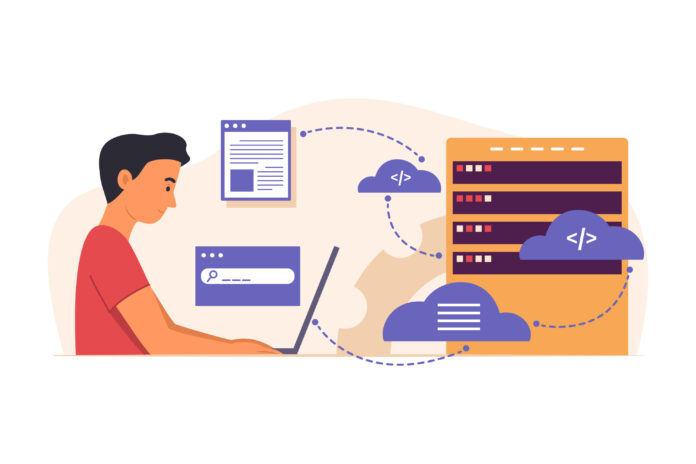Microsoft SQL Server (MSSQL) is one of the most widely used relational database management systems in the world. It’s known for its robustness, scalability, and integration capabilities with other Microsoft products. When setting up MSSQL, one of the key configuration details that administrators must be aware of is the network communication port. The default port for MSSQL is 1433, and understanding its significance, along with considerations for security and configuration, is crucial for database administrators.
The Importance of Ports in Network Communications
Ports are integral to network communications, serving as endpoints for data exchange. Each port is associated with a specific service or application. In the context of MSSQL, the default port 1433 is used for the SQL Server’s TCP/IP connection. This means that when a client attempts to connect to an MSSQL database over a network, it typically communicates through port 1433.
Default Port 1433
The choice of port 1433 for MSSQL is not arbitrary. It was designated as the default port by Microsoft to standardize connections and simplify configuration. Using a standard port allows clients and applications to connect to the database server without requiring additional configuration. This ease of use is particularly beneficial in environments where multiple applications need to interact with the database.
Configuring the Default Port
While 1433 is the default port, MSSQL allows for flexibility in configuration. Administrators can change the port number for various reasons, such as security considerations or network architecture requirements. Changing the port number can be done using the SQL Server Configuration Manager. Here’s a brief overview of the process:
- Open SQL Server Configuration Manager: This tool is used to manage the SQL Server services and network configuration.
- Navigate to SQL Server Network Configuration: Under this section, select the instance of SQL Server you want to configure.
- Select TCP/IP Protocol: Enable the TCP/IP protocol if it’s not already enabled.
- Configure IP Addresses: In the TCP/IP properties, you can specify the desired port number for each IP address used by the server.
- Restart SQL Server: After making changes, restart the SQL Server service to apply the new configuration.
Security Considerations
One of the primary reasons administrators might choose to change the default port 1433 is to enhance security. Default settings are well-known, and port 1433 is often targeted by malicious actors attempting to exploit vulnerabilities or gain unauthorized access. By changing the port number, you can add a layer of obscurity, making it more difficult for attackers to locate and target the SQL Server instance.
However, merely changing the port number should not be considered a comprehensive security measure. It is important to implement other security practices, such as:
- Using Firewalls: Configure firewalls to restrict access to the SQL Server port. Only allow connections from trusted IP addresses.
- Encrypting Data: Use SSL/TLS encryption for data in transit to prevent interception by unauthorized parties.
- Strong Authentication: Implement strong authentication methods, such as integrated Windows authentication or multi-factor authentication.
- Regular Updates: Keep the SQL Server software up to date with the latest patches and security updates to mitigate known vulnerabilities.
Performance Implications
The choice of port, in itself, does not have a direct impact on the performance of SQL Server. However, the network configuration and security measures surrounding the port can influence performance. For instance, poorly configured firewalls or excessive encryption overhead can introduce latency in network communications.
It’s also important to ensure that the port used by MSSQL is not in conflict with other services running on the same server. Port conflicts can cause service interruptions and degraded performance. Administrators should conduct thorough testing after changing the port configuration to ensure that there are no adverse effects on the database’s performance or availability.
Monitoring and Maintenance
Regular monitoring of the port used by MSSQL is essential to ensure the security and performance of the database server. Administrators should use tools like SQL Server Management Studio (SSMS), Performance Monitor, and network monitoring solutions to keep an eye on:
- Port Activity: Monitor the traffic on the SQL Server port to detect unusual activity that might indicate a security threat.
- Connection Logs: Review logs for successful and failed connection attempts to identify potential security incidents or configuration issues.
- Performance Metrics: Track performance metrics related to network latency and throughput to ensure that the database server is operating efficiently.
Troubleshooting Common Issues
When working with MSSQL, administrators may encounter various issues related to the default port or network configuration. Some common problems include:
- Connection Errors: Clients may fail to connect to the SQL Server if the port number is incorrect or blocked by a firewall. Ensure that the correct port number is specified and that it is open in the firewall.
- Port Conflicts: Other applications running on the same server might use port 1433, leading to conflicts. Identify and reconfigure the conflicting application or change the SQL Server port.
- Security Alerts: If the server is targeted by port scans or unauthorized access attempts, take immediate action to reinforce security measures and investigate potential breaches.
Best Practices for Port Management
To ensure smooth operation and security of your MSSQL database, consider the following best practices:
- Document Configuration Changes: Keep a detailed record of any changes made to the port configuration, including the reasons for the change and the new port number.
- Regular Audits: Periodically audit the port configuration and security settings to ensure compliance with organizational policies and industry standards.
- Use Non-Standard Ports: Consider using non-standard ports for SQL Server to reduce the risk of automated attacks targeting default ports.
- Implement Network Segmentation: Isolate the database server within a secure network segment, and control access through tightly managed firewall rules.
Advanced Configuration Options
Beyond changing the default port, MSSQL offers advanced configuration options for network protocols and encryption methods. Administrators can enable additional protocols such as Named Pipes and Shared Memory, depending on the specific requirements of their environment. However, TCP/IP remains the most common and versatile protocol for network communications.
For enhanced security, administrators can also configure SQL Server to use SSL/TLS encryption for all network communications. This involves obtaining a valid SSL certificate and configuring the SQL Server to use it for encrypting data in transit.
Conclusion
The default port 1433 is a fundamental aspect of MSSQL’s network configuration. While it provides a standardized and convenient means for clients to connect to the database server, administrators must be mindful of security and performance considerations. By understanding how to configure and secure the default port, and by implementing best practices for port management, organizations can ensure the reliable and secure operation of their MSSQL databases.
Whether you’re setting up a new SQL Server instance or managing an existing one, being knowledgeable about the default port and its implications is essential. With proper configuration, monitoring, and security measures, you can safeguard your database environment against potential threats and optimize its performance for your organization’s needs.